Step 1: Create a new .html file
Open VS Code and create a new file by clicking on the "New File" button in the Explorer sidebar.
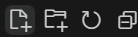
By convention, the first page in a website is usually called
index.html
Step 2: Copy and Paste the following code into your file
<html>
<h1>My First Website</h1>
<p>Hello World!</p>
</html>
Step 3: Look at your Website!
Right click on your file, then select "Copy Path"
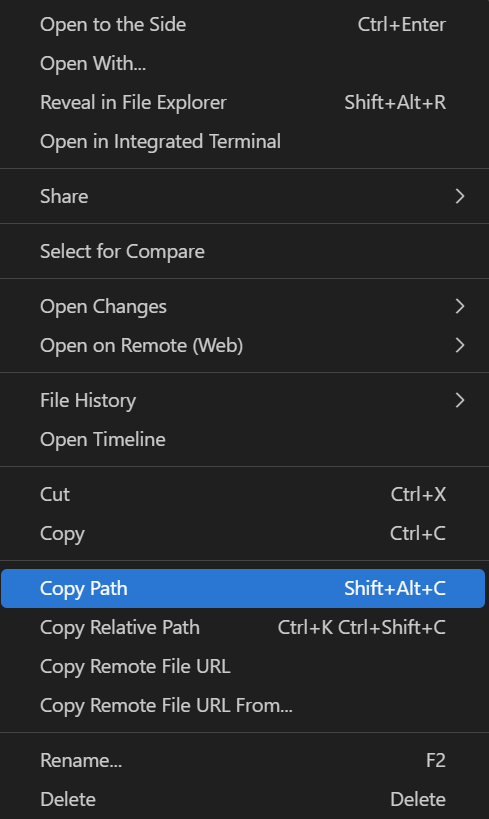
Open your browser and paste the path into the URL bar. You should see your website!
Congratulations, you just made your first website!